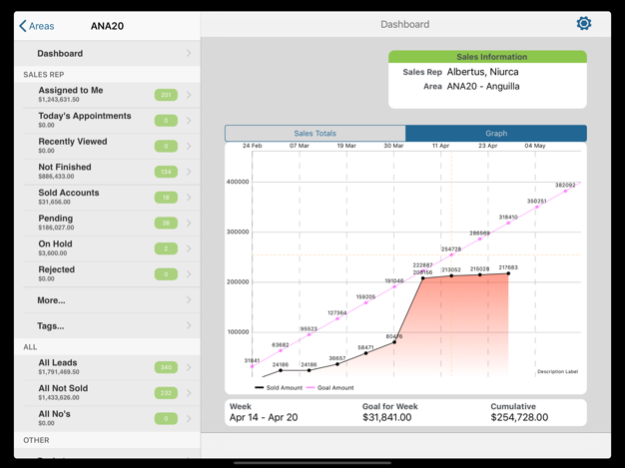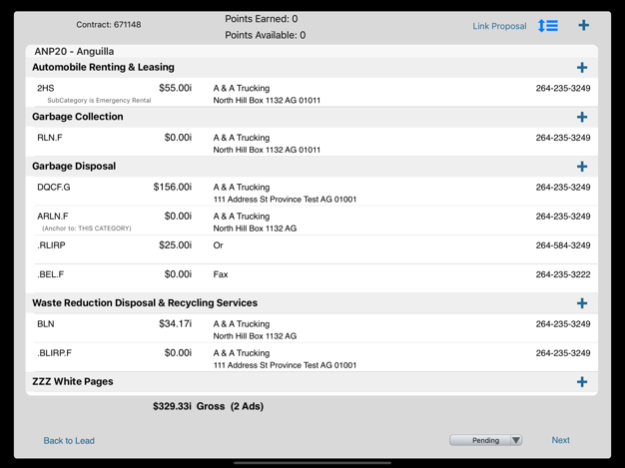InTouch (Sales-Man) 5.6.30
Free Version
Publisher Description
iPad only. iOS 8.0 and up.
InTouch™ is a remote order entry tool for Yellow Page salesreps to use in selling advertisement. Advertisement can be for telephone directories or other products. All business leads are uploaded to the iPad from the publishers BookMan database. Proposals are created by each rep, signed by the advertiser (on screen) and then uploaded as a new contract back into the main database. Advertiser is emailed a receipt.
InTouch buffers all its data in both directions, so it can work with or without a live internet connection. When a connection becomes available it re-syncs with the publishers main database.
InTouch will provide for faster, easier, and greater sales; more accurate, paper-less order entry; and almost instantaneous sales feed back.
KEY FEATURES:
Sync data with BookMan™
Yellow Pages, White Pages, and other sections.
Can also sell other web advertising products.
Paperless orders.
Much reduced data entry.
Map businesses assigned to rep.
View my sales leads or all leads.
Allows daily sales results via BookMan.
Ad Image annotations
Feb 15, 2024
Version 5.6.30
Reduced the size of the export to DRC to facilitate iPads with less memory.
About InTouch (Sales-Man)
InTouch (Sales-Man) is a free app for iOS published in the Office Suites & Tools list of apps, part of Business.
The company that develops InTouch (Sales-Man) is Red Cone Development. The latest version released by its developer is 5.6.30.
To install InTouch (Sales-Man) on your iOS device, just click the green Continue To App button above to start the installation process. The app is listed on our website since 2024-02-15 and was downloaded 0 times. We have already checked if the download link is safe, however for your own protection we recommend that you scan the downloaded app with your antivirus. Your antivirus may detect the InTouch (Sales-Man) as malware if the download link is broken.
How to install InTouch (Sales-Man) on your iOS device:
- Click on the Continue To App button on our website. This will redirect you to the App Store.
- Once the InTouch (Sales-Man) is shown in the iTunes listing of your iOS device, you can start its download and installation. Tap on the GET button to the right of the app to start downloading it.
- If you are not logged-in the iOS appstore app, you'll be prompted for your your Apple ID and/or password.
- After InTouch (Sales-Man) is downloaded, you'll see an INSTALL button to the right. Tap on it to start the actual installation of the iOS app.
- Once installation is finished you can tap on the OPEN button to start it. Its icon will also be added to your device home screen.